Content and creative work is changing drastically.
Not only are generative AI platforms like ChatGPT taking the world by storm, which we talk about in another video, but so things get visual with Midjourney!
If you aren’t aware of what Midjourney or DALL-E are, simply put, it is a generative AI tool that you access through Discord, to create AI-generated visual art..
And while you might be thinking, “how good are these tools really?”
Well, just looking at some of these examples, you can see that the quality of these artistic drawings are quite amazing — and they’ve all been released within a matter of seconds!
Benefits of using Midjourney or DALL-E
But, coming back to the main point of this video — how is generative AI art changing content as a whole?
Well, even for content creators (whether you’re a YouTuber, a blogger, or someone who is putting visual content out), you have the ability to do more with your ideas.
Think about it as if you have your own personal artist assistant by your side.
- Time and Effort Savings: Generative AI art tools like Midjourney streamlines the content creation process by leveraging AI technology. It significantly reduces the time and effort required for generating such visual content, as you can get an output within a matter of seconds. Creators can now can produce a higher volume of quality content in a shorter span of time.
- Enhanced Creativity and Inspiration: As mentioned earlier, generative AI is great for getting inspiration and acting like a soundboard to bounce your ideas off. Let’s say you have an idea for a book cover. With a standard artist, you’d spend a lot of time going back and forth to get exactly what you want. But with generative AI, you can write a prompt of your basic idea, see what the results are, and if it doesn’t fit what you think, modify the prompt or even click V (for variation) to see what other alternatives the AI can create off that idea.
Example: A book cover of a woman sitting in the corner of a room staring off in the distance through her window.
- Improved Efficiency and Scalability: With Midjourney, content creation becomes highly efficient and scalable. You can create things much faster and it opens a lot of people up to create highly creative work, such as their own kids’ short stories or graphic novels.
Areas of using Midjourney
AI-generated images have tremendous potential in a variety of fields. Its not just for artists or creators.
- Advertising: For example, with advertising, you can create customized product images for marketing campaigns. From product mock-ups to lifestyle shots, generative AI helps advertisers create compelling visuals that, in the past, were otherwise limited to people with money.
- Interior Design: Midjourney revolutionizes interior design by offering realistic visualizations of design projects. Designers can use the platform to create virtual representations of spaces, showcasing different color schemes, furniture arrangements, and decor options. These lifelike visualizations enable clients to envision the final result, facilitating better decision-making and enhancing the overall design process.
- Web Design: Midjourney empowers web designers by providing them with an array of AI-generated elements and design suggestions. From logo design to iconography and layout recommendations, Midjourney assists in creating visually appealing and user-friendly websites. By leveraging the platform’s capabilities, web designers can streamline their workflow and deliver stunning web designs.
- Product Design: Midjourney serves as a valuable tool for product designers as well. While it may not be able to mock up an entire website for you (there are other websites and tools for that), it can give you the opportunity to create AI-generated renders and 3D models to sprinkle onto your existing designs, to make them that much better.
- Fashion: Midjourney makes waves in the fashion industry by generating virtual models that showcase clothes and accessories. Designers can utilize the platform to create lifelike representations of garments on virtual models, allowing them to visualize how fabrics drape, colors combine, and accessories complement an outfit. This technology enables fashion designers to showcase their creations digitally and streamline the design and production processes.
- Art: Midjourney sparks innovation in the art world by facilitating the creation of unique works of art. Artists can harness the platform’s AI capabilities to experiment with different styles, techniques, and elements. Midjourney’s generated content serves as a starting point for artists, inspiring them to push their creative boundaries and explore new artistic possibilities.
How to use Midjourney
Now, you might be thinking — this all sounds great but its probably hard to use, right?
Actually, not really. All you really need to do is sign-up and play around — although the paid plans gives you access to use the tool effectively (but its only at the cost of $10).
1. Sign up
Getting started with Midjourney might seem confusing, especially if you go to their landing page. But, really, all you need to do is click “Join the Beta,” which will then send you to their Discord. Sign-in to the window, click the Register link. Enter your email address, type a username and password, and select your date of birth. Click Continue.
2. Join the Midjourney community
From there, with that existing account, join the Midjourney community. If you aren’t sure how to do that since Discord is new to you, go to Explore public servers. Among the featured communities, look for Midjourney or type Midjourney in the search field to find it. Select Midjourney to access it. Then click the button at the top for Join Midjourney.
3. Join a newbie group
After you’ve joined, the left sidebar will display newbie groups under Newcomer rooms. Click one of the rooms to access it. Scroll up and down the page to see the images that the Midjourney AI bot has created for other users.
4. Subscribe to a paid plan
Unfortunately, the free trial is no longer available, but if you are genuinely interested to change the way you navigate content — subscribe to a paid plan. In the Message field at the bottom of the screen, type /subscribe and press Enter. Click the button for Open subscription page.
At the subscription page, choose either yearly billing or monthly billing. Click the Subscribe button for the plan you want and then fill out the payment form. After the payment goes through, return to the Discord page and the newbie group you had accessed.
5. Describe the image you need
You can now finally describe the image you want to be created. In the Message field at the bottom, type “/imagine” or just type “/” and then choose imagine from the menu. A prompt field then appears.
In that field, type the description of the image you need generated. Press enter. Wait at least a few seconds for the images to be fully rendered.
By default, Midjourney creates four images for each request, with each one appearing in a small thumbnail.
6. Toggle settings (Upscale, Variations)
Now, once you have an output, you’ll notice there are a couple of buttons: U1, U2, U3, and U4 along with V1, V2, V3, and V4. The U buttons are for upscaling the image. The numbers correspond to the four different images by row. The first image is 1, the image to its right is 2, the first image on the next row is 3, and the image to its right is 4. V refers to variation. From there, click and voila, you have your image.
8. Choose your image
With the larger image, click the magnifying glass cursor to zoom in on the image. Right-click on the image, and you can use your browser’s controls to save it, copy it, or email it.
Bam. It really is that easy.
How AI-generated art is changing art itself
Now, before you get frightened off and think to yourself: this is going to ruin the jobs of so many artists — in fact, these visual generative AI platforms are going to change the way art or visual content is being created, but I don’t believe it’ll completely eliminate artists.
- Expanding Creativity: For one, generative AI like this actually can enable artists to explore new realms of creativity. Think about it as having a tool that gives you further inspiration, to draw things in ways that you might’ve never thought. Artists can break free from conventional approaches and discover innovative ways of creating art. Generative AI serves as a collaborator, more than a terminator.
- The blend between Man and Machine: Going to that aspect of collaboration, there are already plenty of artists that are using generative AI such as Midjourney or DALL-E to co-create. As mentioned earlier, this gives artists a soundboard to bounce ideas off of and create a blended artistic output.
- Democratizing Artistic Expression: Generative AI also democratizes artistic expression by providing accessible tools for creating art. In the past, even if you were creative or artistic in mind if you weren’t able to draw, putting something out would be difficult. Take storyboarding for example, you’d have to hire a storyboard artist or illustrator to get an idea out there. But with generative AI platforms, it allows you to put what’s on your mind out.
Either way, whether its for a creative venture or simply for your brand and business, generative AI as a tool is extremely useful and can be quite beneficial, as described earlier.
Get started with experimenting